We didn’t upgrade our user interface for us, we did it for you, the customer. And we want to make sure you’re getting the full experience of Radiance and all it has to offer.
Yes, it’s sleeker, more modern, and more appealing to the eye, but this update comes with more than just an aesthetic overhaul. Here are the top 3 things you should be taking advantage of with the new Radiance user interface.
1. Better Dashboard Management
Creating, editing, and modifying your dashboards isn’t the arduous task it once was thanks to Radiance! You can now manage your dashboards with ease using a helpful drag, drop, and resize function that allows users to configure their dashboards in any way they see fit.
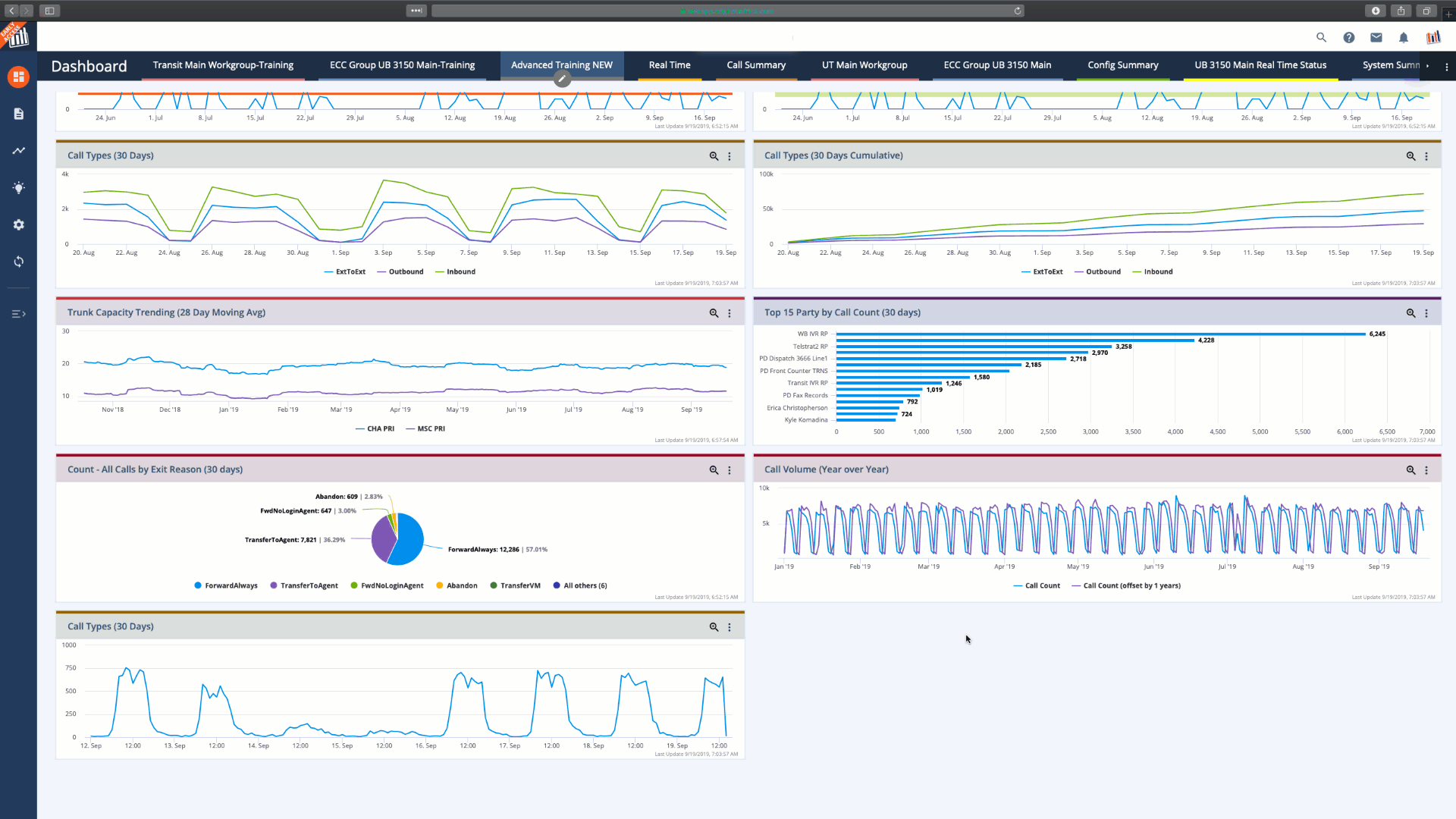
Prior to Radiance, a lot of users didn’t know that you can use summary values in your data sets to create custom fields to add to your dashboards! The ability to add more custom fields to display at the dashboard level provides better insights without having to drill down further. These fields can be added to dashboards to showcase your data in this unique way that makes sense to your team.
Then there’s the addition of our new advanced alerting capabilities on dashboards as well. This advanced alerting gives you the ability to add multiple alerts, which can trigger in a specific order, in a particular style with various contingencies. The user has full customization control of how these alerts are displayed, making the dashboards more natural to discern at the highest levels.
2. Improved Reports
The way you configure your reports to make sense of your data is crucial to understanding what’s happening in your call center, which is why Radiance also comes with improved reporting features!
Our new field and layout editing function give users the long-awaited capability to configure and edit reports on the fly. The ability to see what changes you make, as you make them, ensures you quickly dial in your perspectives to see what matters most! You get a live preview as you go so you know exactly what you’re getting.The intuitive look and feel of the reports are quickly accessible and lend themselves to easy editing should you want to edit, add, or remove specific fields/filters/arrangements.
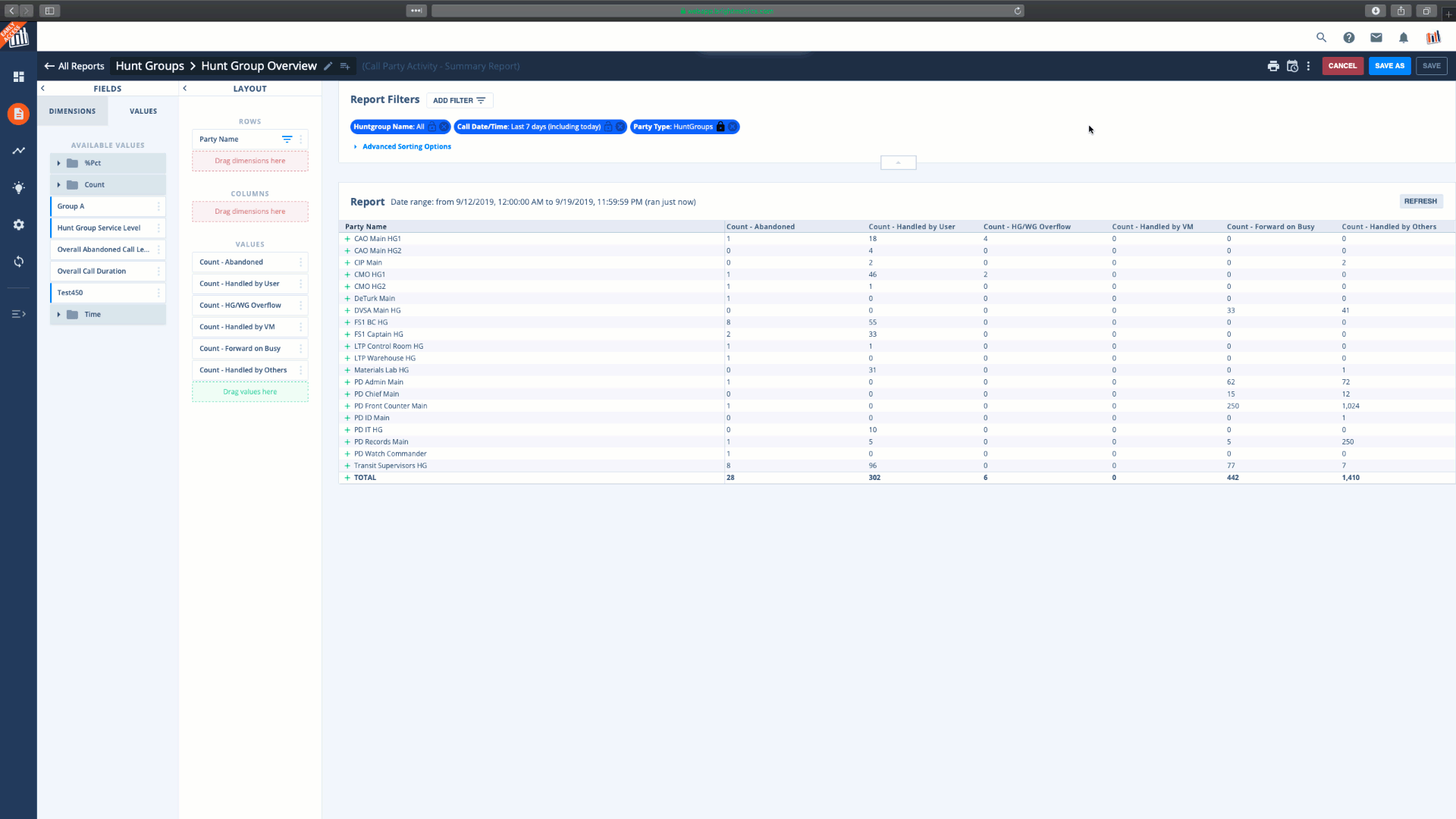
3. Better Search Functionality
“There’s nothing that cannot be found through some search engine or on the Internet somewhere.”- Eric Schmidt, Former CEO of Google
Eric might have said it best, and now Brightmetrics Radiance delivers a search function that allows users to perform a global search within Brightmetrics to quickly find existing dashboards or reports. This search includes the dashboard or report title names and descriptions. Now you can quickly find what you’re looking for without having to maneuver through a multitude of interruptions.

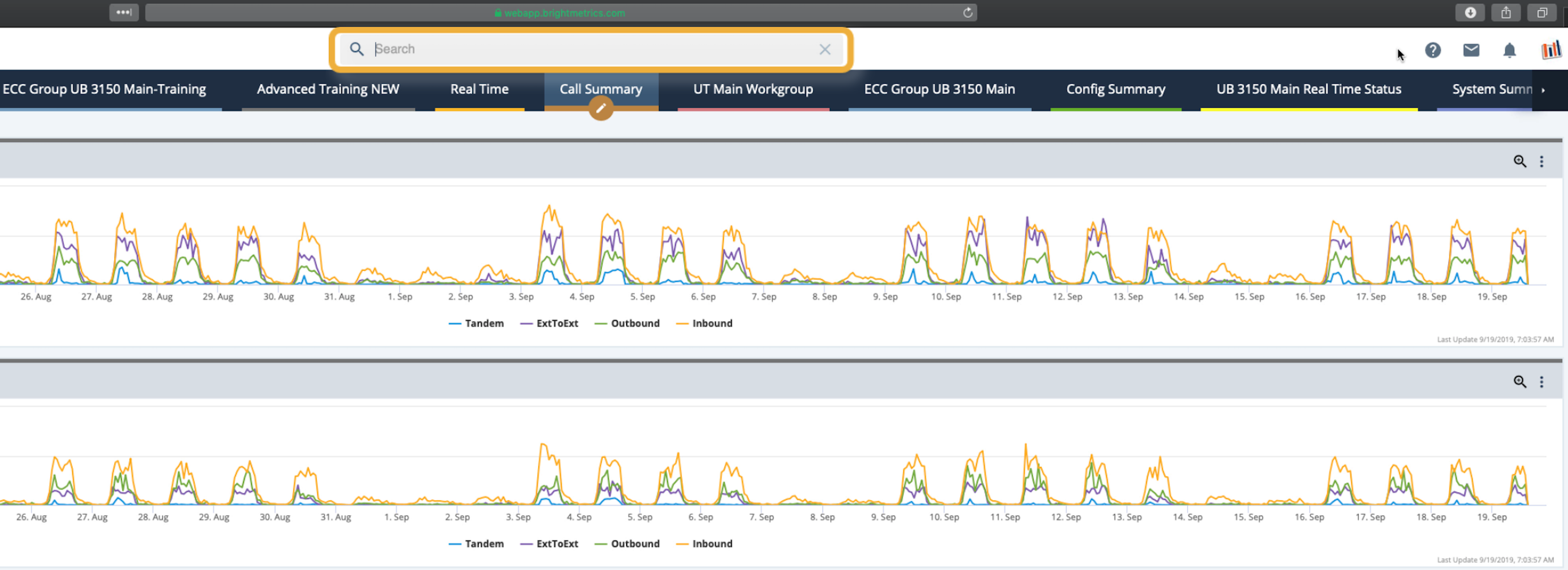
To learn more about our new Radiance user interface, you can sign up for one of our live training sessions designed to help you get the most out of your data by using Brightmetrics to the best of its ability.



